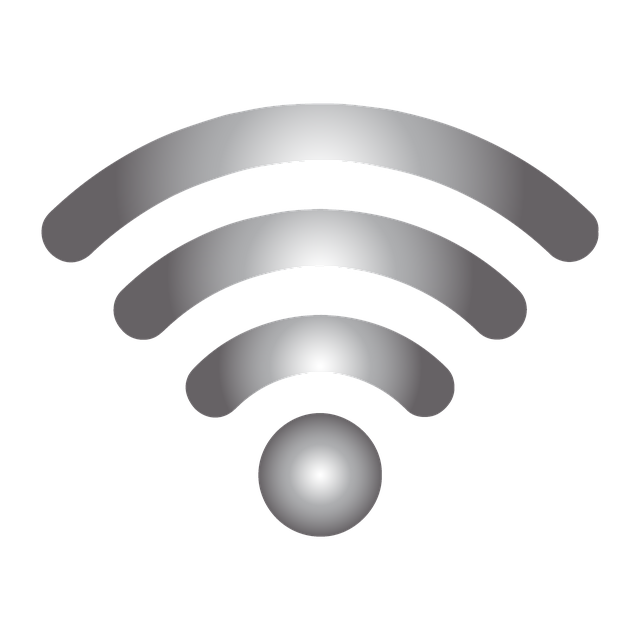Swansea University provides Wi-Fi coverage across its campuses, for use by students and staff as well as a visitors network for guests and conferences. Our Wi-Fi service provides access to eduroam, which is a worldwide Wi-Fi roaming network for phones, laptops and tablets.
Our Wi-Fi network includes:
- Enterprise level security and encryption
- A games console Wi-Fi network
- Connectivity across all Swansea University sites and access to the eduroam network at thousands of other universities around the world
- A free Wi-Fi network for connectivity in university buildings for visitors and guests
How do I connect to the Wi-Fi?
Follow the instructions below to connect your device to Swansea University Wi-Fi.
First connect to SwanseaUni-Setup to register your device.
Next connect to our Wi-Fi network by following the relevant instructions for your device/computer.
Once you have registered and followed the instructions you will be able connect to the relevant University Wi-Fi network for your device. After you have configured your device and connected for the first time, it should automatically connect whenever you are in an area covered by the University's wireless network.
Getting Help with Connecting to SwanseaUni Wi-Fi
If you require help or assistance with connecting to our Wi-Fi network, please contact the IT Service Desk.
Wifinity
Wi-Fi in Bay Campus Residences is provided by an external provider called Wifinity.
Please contact Wifinity directly for help and support with this service.
IT Knowledge Base
If you have a Wi-Fi query, please see our IT Knowledge Base