How we tested Canvas
A selection of sample pages from the Canvas Learning Management System (canvas.swan.ac.uk) were audited. The pages were selected to try and mimic a typical student's use of the learning platform. Students are the largest user base for this system, so their user journey is critical.
The user journey covered key areas including navigation, finding and engaging with content, interactions and error recovery.
The sample pages included:
- Dashboard
- Calendar Page
- Inbox
- Course Landing Page
- Modules Page
- Module Content Week Section including:
- Embedded PDF file
- Embedded PowerPoint file
- Canvas Content Pages
- Module Content Welcome section including:
- About Instructor Page
- Embedded Handbook word file
- Announcements Page
- A supplied Quiz and Tests Page
- Assignments Turnitin Page
- Panopto Video Page and Lecture recording
The internal audit on sample pages has been subjected to the following process:
- A manual review based on WCAG A/AA Criteria
- A manual Review using NVDA, VoiceOver and Talkback Screen Readers examining areas of navigation, interaction, time limits and error recovery.
The audit process was conducted by our internal usability specialist, as we do not have a dedicated accessibility resource. This approach was decided upon based on the size of the website, time, resources and funding the organization had available at the time.
Our internal accessibility report is available on request.
This is in addition to the Canvas Accessibility WCAG Report that summarizes the accessibility conformance of the application and was performed by a third-party authority webaim.org.